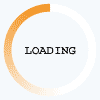
16 Οὕτως γὰρ ἠγάπησεν ὁ θεὸς τὸν κόσμον ὥστε τὸν υἱὸν τὸν μονογενῆ ἔδωκεν, ἵνα πᾶς ὁ πιστεύων εἰς αὐτὸν μὴ ἀπόληται ἀλλὰ ἔχῃ ζωὴν αἰώνιον.
How to use:
- Adjust the font with the slider at the top right
- Read the Greek
- Mouse over a word to see: Parsing, Glossing and Usage Stats
- Right Click a word to get a search menu
- You can search on any word in the NT
- Searches of common words will take longer and generate a long list
- Confine your search to either the INFLECTED word or the LEMMA
- Limit your search to this particular book of the Bible, this author, or all the NT
- You can search on any word in the NT
- Enter a verse or range of verses to read a new passage: 2co 10:3-5
- Book names can be used in full or use unique letters, capitalization and spaces are optional
- e.g. L2:4, lu2:4, lk2:4, Luk 2:4 are equivalent to Luke 2:4
- e.g. 1C13:1, 1co 13:1, 1 cor 13:1, 1CORIN 13:1 are equivalent to I Corinthians 13:1